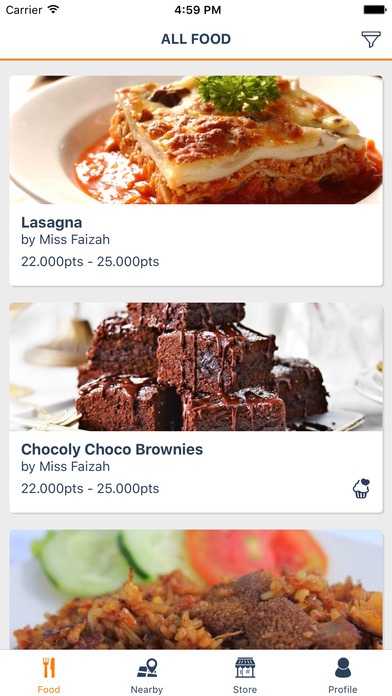Mateng 1.0.5
Continue to app
Free Version
Publisher Description
Founded in January 2016 and based in Jakarta, Indonesia, Masakan Tetangga, also known as, MATENG is a trusted community marketplace for people to list, discover and buy a delicious home cooked meal from a mobile phone. A breakthrough application first launched in Indonesia that will connect ones who love to eat with those who love to cook. Whether it is a local dish based on recipe passed down few generations cooked by an old aunty or a well-known but down to earth chef trying to perfect his latest culinary invention, MATENG connects people to unique culinary experiences, at any price point. With growing community of users, MATENG is the easiest way for people to monetize their culinary skills. Mateng (sic) Matang in Bahasa Indonesia means: Ripe, Cooked, Done, Baked, Well-Done. A good friend of the founders suggested the abbreviation from Masakan Tetangga, the original name of the app, which means Neighbour s Dishes, to MATENG.
Requires iOS 8.0 or later. Compatible with iPhone, iPad, and iPod touch.
About Mateng
Mateng is a free app for iOS published in the Personal Interest list of apps, part of Home & Hobby.
The company that develops Mateng is Maria Hientono. The latest version released by its developer is 1.0.5.
To install Mateng on your iOS device, just click the green Continue To App button above to start the installation process. The app is listed on our website since 2016-09-05 and was downloaded 0 times. We have already checked if the download link is safe, however for your own protection we recommend that you scan the downloaded app with your antivirus. Your antivirus may detect the Mateng as malware if the download link is broken.
How to install Mateng on your iOS device:
- Click on the Continue To App button on our website. This will redirect you to the App Store.
- Once the Mateng is shown in the iTunes listing of your iOS device, you can start its download and installation. Tap on the GET button to the right of the app to start downloading it.
- If you are not logged-in the iOS appstore app, you'll be prompted for your your Apple ID and/or password.
- After Mateng is downloaded, you'll see an INSTALL button to the right. Tap on it to start the actual installation of the iOS app.
- Once installation is finished you can tap on the OPEN button to start it. Its icon will also be added to your device home screen.